During my research phase of “My Terra” I explored many font options and one thing that remained clear was that I wanted to give my WordPress website a fresh and appealing look? After researching and trialing fonts together I had selected two really nice complementary fonts. They were perfect, until I realised they were not readily available within wordpress. I didn’t want to use a font plug in or have to purchase fonts so I researched more and found that one simple yet effective way to use fonts other than the normal few I always use is by using Google Fonts. These web fonts, provided by Google, offer a myriad of benefits that can transform the typography of your site and enhance the overall user experience. In this blog post, I will share some of the key advantages of incorporating Google Fonts into your WordPress website that I discovered while building my website for “My Terra”. Images below – pages from “My Terra” font research


1. Wide selection of Fonts
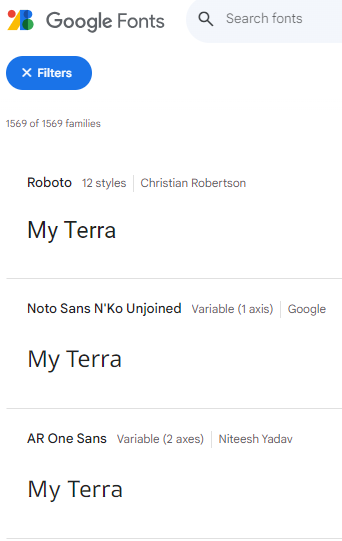
Google Fonts boasts an extensive library of free and open-source fonts. Google Fonts caters to a wide range of design preferences and project requirements. The collection includes fonts suitable for various industries, from the sleek and professional to the creative and artistic.
With over 1000 fonts to choose from, you can easily find one that aligns with your website’s style and message.
Whether you’re looking for a classic serif, a modern sans-serif, or a unique display font, Google Fonts has you covered.
Image: Some of the fonts that I researched for my website. Researching fonts was like going down a rabbit hole, before you know it you have spent hours and hours just looking at fonts.
Image left – screen shot of research.
2. Improved Readability
The right font can significantly impact the readability of your content. Google Fonts are designed with web use in mind, ensuring that they display consistently and legibly across different devices and browsers. This improved readability can keep visitors engaged and encourage them to spend more time on your site.
3. Faster Loading Times
Google Fonts are hosted on Google’s servers, which are distributed globally. This means that when you use Google Fonts, they are likely to load faster for your website visitors. Faster loading times contribute to a better user experience and can positively affect your site’s SEO ranking.
Google Fonts are hosted on Google’s servers, which are distributed globally.
This means that when you use Google Fonts, they are likely to load faster for your website visitors.
Faster loading times contribute to a better user experience and can positively affect your site’s SEO ranking.
Image right – Vectorjuice on Freepik
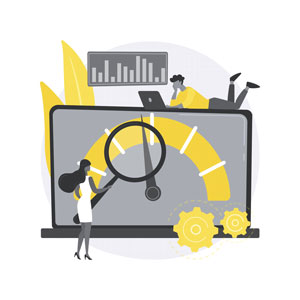
4. Responsive Design
In today’s mobile-driven world, responsive design is crucial. Google Fonts are designed to work seamlessly on all devices, including smartphones and tablets. They automatically adjust to different screen sizes and resolutions, ensuring your typography looks great no matter how visitors access your site.
5. Easy Integration
WordPress makes it incredibly simple to integrate Google Fonts into your website. There are numerous plugins available that allow you to select and apply Google Fonts to different elements of your site, such as headings, body text, and more. This means you don’t need to be a coding expert to use these fonts effectively.
6. Consistency Across Browsers
Achieving consistent typography across various web browsers used to be a challenge, but Google Fonts have largely solved this problem. They are extensively tested and optimised to render consistently on different browsers, reducing the risk of font-related issues.
7. Customisation Options
I was pleasantly suprised that so many Google Fonts offer multiple weights and styles, allowing you to customise your typography to match your branding and design preferences. You can choose from regular, bold, italic, and other variations to create a unique and cohesive look for your website. Image below – from the “My Terra” Style Guide.
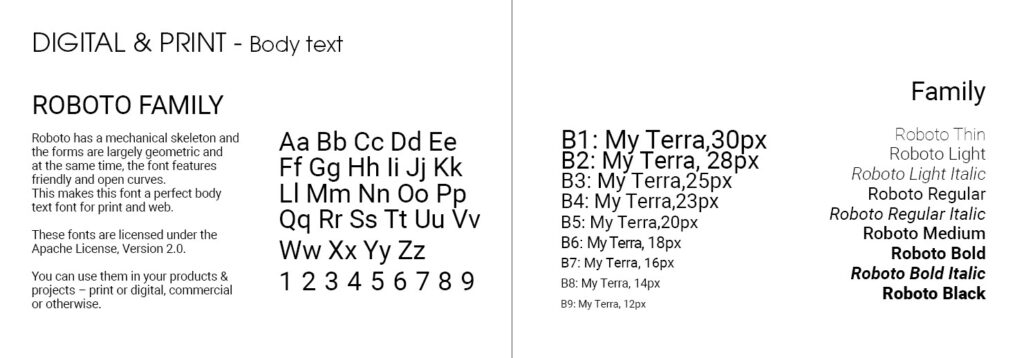
8. Cost-Effective
One of the most significant advantages of Google Fonts is that they are free to use for both personal and commercial projects. This makes them an affordable option for website owners looking to enhance their typography without breaking the bank.
In conclusion, integrating Google Fonts into my WordPress website was a good choice that impoved its aesthetics, readability, and performance. With a vast selection of fonts, ease of use, and compatibility across devices and browsers, Google Fonts offered me a simple yet powerful way to make a lasting impression on my visitors and they are free. I could have used a font plug and while I am pleased I spent the time researching that option I am pleased with my decision. So why wait? Explore the world of Google Fonts and give your WordPress website a typography makeover today!
PROFESSIONAL EXPERIENCE
During the development of my website for “My Terra,” I encountered a design challenge related to fonts. In the quest to give my WordPress site a fresh and appealing look, I invested considerable time researching and experimenting with different fonts. After much exploration and testing, I settled on two complementary fonts that perfectly suited the site’s aesthetics. However, a hurdle emerged when I realised that these fonts were not readily available within the WordPress platform, and I was adamant about not using a font plugin which would risk slowing down my site and was just another plugin that needed monitoring and updating. I also didnt want to purchase fonts.
This obstacle led me to seek alternatives, and I discovered the simple yet effective solution of using Google Fonts. The journey of researching and selecting fonts felt like falling down a rabbit hole, as I lost myself in a world of diverse typographic options. Nonetheless, this exploration opened my eyes to the vast selection of fonts that Google Fonts offers. I found fonts suitable for various industries, from sleek and professional styles to creative and artistic ones. With over 1000 fonts to choose from, I was able to find fonts that aligned perfectly with the style and message of “My Terra.”
Integrating Google Fonts into my WordPress website allowed me to enhance its aesthetics, readability, and performance without incurring any costs. The right font can significantly impact the readability of web content, and Google Fonts are designed with web use in mind, ensuring consistent display and readability across different devices and browsers.
Using Google Fonts in my WordPress website I feel was a wise choice that enhanced its aesthetics, readability, and performance. These fonts provided me with a simple yet powerful way to make a lasting impression on my visitors, all at no cost. While I had initially considered other options, I am pleased with my decision to use Google Fonts, I just wish I had decided on google fonts sooner saving myself hours of extra research.
Header Image – own typography
